
Introduction
Instagram has become one of the most important social media platforms for brands to:
- Showcase their products,
- Connect, inspire and engage their audience,
- Share content, and
- Recruit talent.
To enjoy these and more benefits, you first need to have a business profile on Instagram. Below is a step by step process to get you started.
How to Set Up An Instagram Marketing Account For Your Business
Step 1: Create An Account
- Get the Instagram business app. You will see two options through which you can sign up:
- Phone or email. Use your business email address if you choose this option.
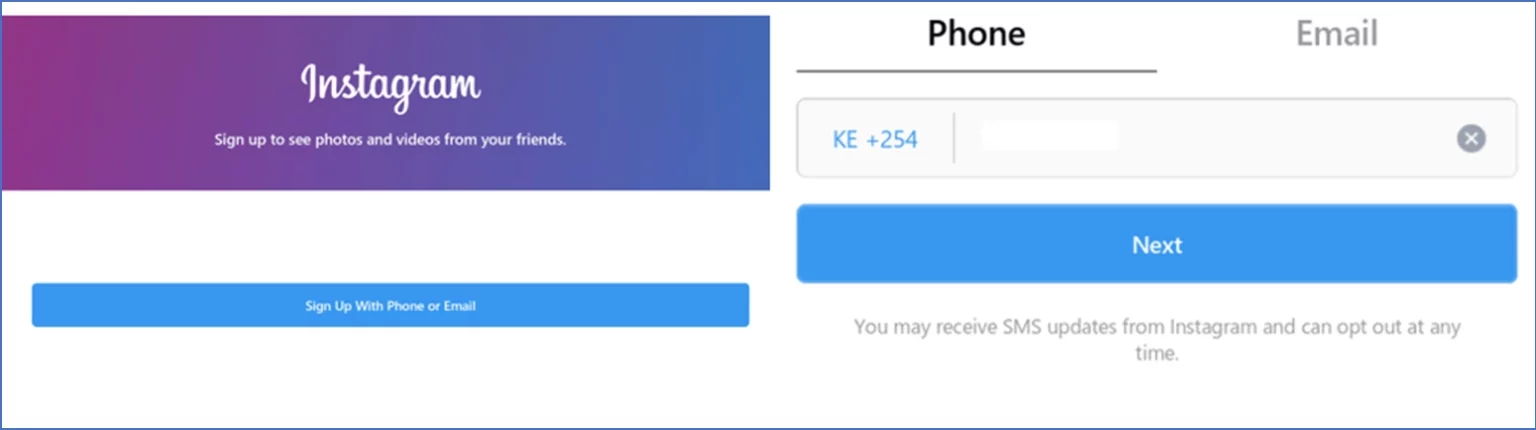
- Fill in details, click next and follow the prompts until you come to the welcome screen. Click next to get to the home page.
Step 2: Upload a Profile Picture and Write a Catchy Bio
Click on the profile icon and upload your logo. Ensure the cropping feature doesn’t cut out important parts.
To write a bio, click “edit profile”. Instagram bios are limited to 150 characters; make your bio concise, catchy and convincing. You don’t have to optimize the bio as Instagram bios do not appear in search. However:
- Include a clickable URL that will direct visitors to your website.
- Include a call to action.
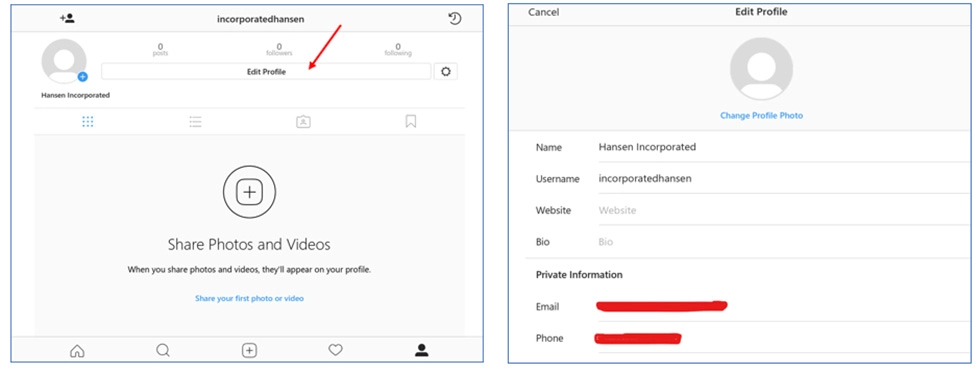
Tips:
- For the URL, you can include a link to your latest post.
- Shorten your links to keep your bio looking neat. You can use Goo.gl or Bitly.
Step 3: Manage Your Instagram Account Settings
- Click on the profile button at the bottom of the page.
- Next, click the “settings” button on the top right corner of the screen. An options page will load. Below are the most important options to edit:
- Story settings. Select “everyone”. This will allow everyone to view and reply to your message.
- Switch to Business Profile. This will give you access to business tools that make it easier to engage with clients and market your content. If the account you created is a business profile and linked it to your business page, you don’t need to worry about this setting.
- Private account. Ensure this setting is set to public.
- Hide comments. Under “comments”, select “hide offensive comments.” You can also add keywords so that any comments containing those words don’t show on your profile.
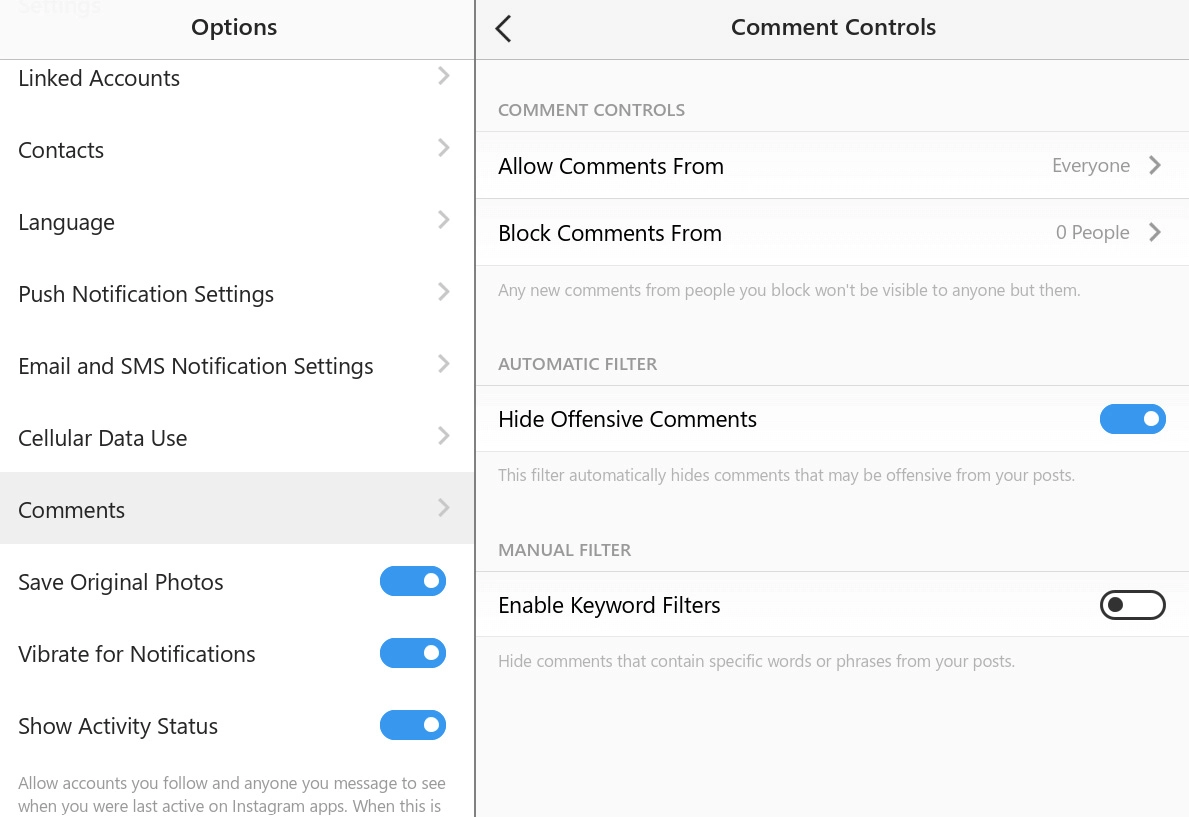
- Add an account.
You can create up to five Instagram accounts.
Under options, click “add account”. Type in account name and password of the new account.
You are done! You can now start posting great content and ads that will boost your brand presence. Make sure you track the right metrics so that you can measure traffic that originates directly from your Instagram business account.
Our blog
Latest blog posts
Tool and strategies modern teams need to help their companies grow.

B2B companies must generate leads that are ready to buy their products in order to me...

In the absence of a constant flow of leads, sales teams can't meet their targets and ...

Podcasts and webinars are powerful tools that marketers can use to reach new audience...



