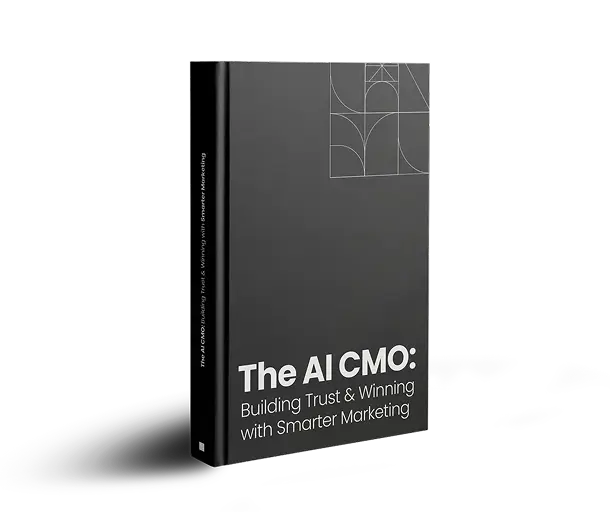Introduction
Video content can create a ton of traffic to your site and boost engagement. As far as video marketing platforms go, YouTube video marketing is the most popular. YouTube presents a huge opportunity for you to market your brand by:
- Showcasing your products through Product videos, interviews, how-to videos, etcetera.
- Expanding your reach. Relevant videos attract more viewers and subscribers.
How to Get Started: Create a YouTube Marketing Strategy
Before you create a YouTube channel, you first need to come up with a YouTube marketing strategy. Follow these steps to do so:
1. Define Your Goals.
What do you want to achieve? Do you want more clicks/traffic, higher engagement or to widen your subscriber base? Create your goals within the SMART framework and set KPIs for goal-tracking purposes.
2. Create a Posting Calendar
YouTube channels that succeed have one thing in common: they not only post relevant information, but they do so regularly. Decide:
- How many times to post per month.
- Posting time. Morning or evening?
- Peak season posting.
3. Decide the Types of YouTube Marketing Videos That Will Best Promote Your Brand
Different types of YouTube videos are suited to different brands and marketing goals. You can go with any of these formats, depending on your YouTube marketing goals:
- For instance, the “X ways to use YouTube for marketing”.
- How-to videos. These videos demonstrate how to use a product or service. For instance, we can use video marketing to boost our post, “How to create a YouTube Channel for video marketing”.
- Product videos. Great for highlighting product features.
- You can interview your customers and influencers, and even make AI videos based on these interviews, then post them on YouTube.
How To Create a YouTube Channel: Step By Step Process
Once you are comfortable with your YouTube marketing strategy, follow the steps below to create a YouTube Channel.
1. Register a google account.
If you don’t have a google account register one then Log in to Youtube.com.
2. Create a new channel.
From your profile icon, select “settings”. On the pop up, select “create new channel” enter your name and select “create channel”.
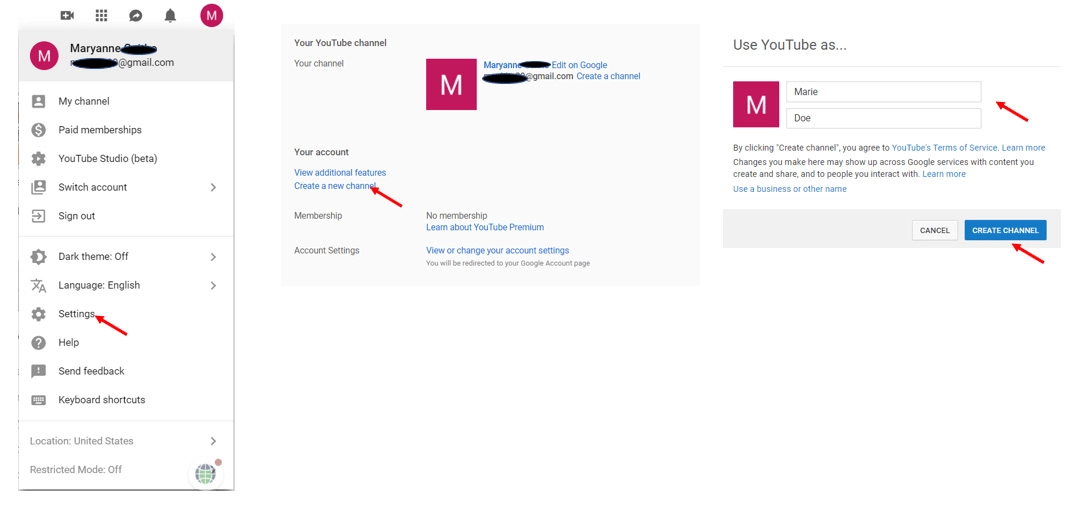
3. Customize your channel.
Click “Home”. This will load a page with all your tabs and a customize section. On the top right side of the home page, click “customize channel”. Within the page that pos up, you can:
- Edit your channel icon. Click on your profile icon and select “edit”, then enter brand information and photo.
- Set a banner image. Click “Add channel art” and select your image.add channel
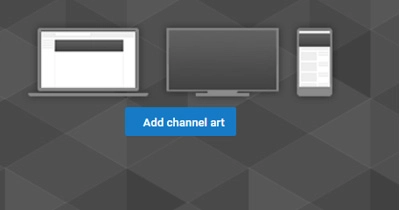
- Upload a video. Click “upload a video”. Drag and drop videos to upload.
- Add a section.Add section
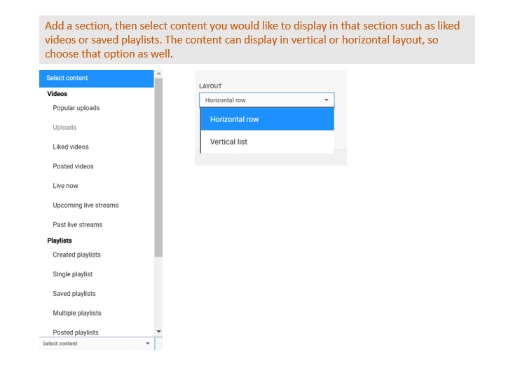
- Edit the “About” page. Click “About”. Add channel description and custom links.
Our blog
Latest blog posts
Tool and strategies modern teams need to help their companies grow.

Video has emerged as one of the most effective tools to cut through the noise and con...

The way B2B buyers research, engage, and decide has changed and so must the way marke...

Channel marketing helps B2B companies grow by partnering with third-party sellers. It...