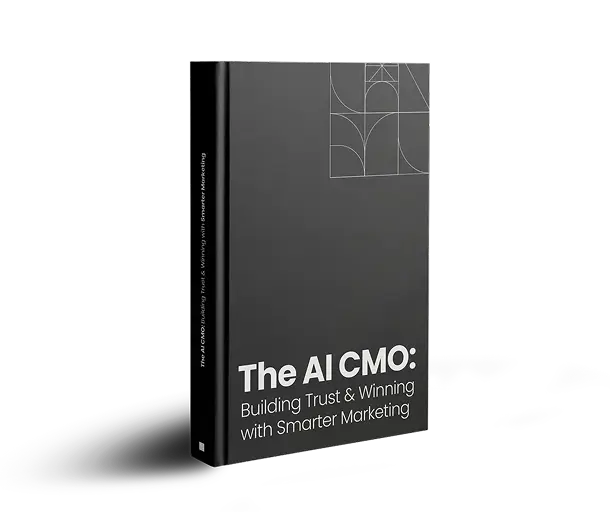Introduction
On March 11, 2020, the World Health Organization (WHO) labeled the COVID-19 situation a pandemic. The WHO did that best communication software after the number of confirmed cases outside of China increased 13 times over in just 14 days. The WHO chief executive, Dr. Tedros Adhanom, called on governments, and perhaps companies, to take “urgent and aggressive” measures to restrict the virus outbreak.
But even before he did, both big and small companies had advised employees to start working from home to curb further spread of the coronavirus.
For millions of people, this is the first time they are working remotely. Many are unsure what to do and could use actionable work from home tips to remain productive and motivated throughout the social distancing period. Current remote working stats show that most remote workers are more productive when they work from home than when they work from an office location.
If you are one of the people who have to work remotely, here are ten steps to work from home effectively. You may even boost your job satisfaction, according to a 16,000-participant-strong study.
Here’s a quick tip: Preparation is critical.
#1. Designate A ‘Home Office’ To Help Settle In
How does effective work from home setup look?
It is a specific place in your home. That workspace can support your work setup. It can also let you focus on what you need to accomplish. It doesn’t have to be an entire spare room or furnished to look similar to your workplace office.
But you do need it to be comfortable, distraction-free, and, again, a dedicated workspace.
You do not want to be spending half an hour daily trying to decide from where in your home to work. Having a specific place you go to work will help your mind to easily and quickly settle down to work.
Oh, another thing, dress up for work. You don’t have to put on your power suit. But working in your pajamas can be distracting to your mind, not to mention it can instill in you an attitude of casualness.
Treat that spot in your home as if it was your office, because it is, at least through the length of the coronavirus lockdown.
#2. Establish A Routine to Create Structure
Create your work from home schedule. Start with reproducing the schedule you already have in the office.
The goal is to avoid friction that can come from setting up a completely different work routine than you are used to.
Break up your day as you would at the office.
If you usually turn off all social media platforms to focus, do just that while working from home as well.
Distractions at home can quickly take over your productivity time if you have unstructured days to spend.
So, avoid the less-structured remote environment trap by drawing up a schedule and sticking to it through the workday.
#3. Have the Best Communication Tools You’ll Need?
The quality of communication with your colleagues, supervisor, or boss will determine how successful your work from home progress gets.
Start by setting up the best communication software and hardware.
For fluid communications, ensure you have a fast internet connection. How fast will depend on the type of conversations you engage in.
For example, video conferencing lets everyone see everyone else, which can be motivating. It can curb distractions during a call, beat loneliness and social isolation, as well as promote team-wide contribution.
So look to tools such as Zoom, Meeting OWL, Slack, Skype, and GoToMeeting to support your remote communications.
#4. Communicate. Communicate. Communicate…
…with your work colleagues, supervisor, boss, you name them.
You’d rather over-communicate than under-communicate.
Starting with Yahoo! in 2013, IBM and Bank of America also banned working from home, citing collaboration and communication issues.
Keep in mind that employees who are in the same office email teammates four times as often as employees who are not in the office. So, don’t let being out of sight, keep you or your colleagues out of mind as well.
If you even slightly don’t understand something, request for clarification soonest possible—and from the person that issued it.
#5. If You Can, Prioritize Video Calls and Video Conferencing Over Dial-Up, Audio Calls
A 2017 Forbes Insights survey found that 64% of executive participants agree that video conferencing was superior to audioconferencing because it boosts the quality of communication.
Half of them said video conferencing also improved the degree of understanding.
It makes sense because video calling is much closer to in-person communication that audio conferencing. That can translate to fewer distractions, higher engagement, and an increase in contribution.
Video can also reduce feelings of loneliness and isolation, which are two of the biggest concerns in working remotely from home.
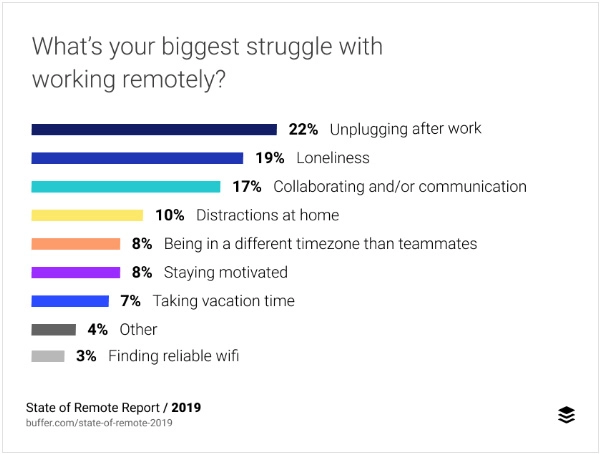
Source: State of Remote Report 2019 by Buffer
#6. Communicate Boundaries with Loved Ones
A charming spouse. Young, energetic children. Eager pets. They can all add an exciting edge to work at home. But your productivity can suffer if you take the cookie.
Schools are out. If you have young children at home, you can still achieve productivity when you know what to do.
Alternate babysitting with your partner.
What if you are a single parent working from home?
Single parent or not, feel free to set boundaries.
Let your little ones know from what time you settle down at the ‘home office’ to work. Let them know what you can and can’t do with them during that time.
Tell them what time you’ll take a break or get off work.
Then stick to that routine, so you’ll have less time wasted trying to put out fires around the home or on the yard.
#7. Do Not Mix Personal Responsibilities with Work
It is not just children and pets you have to be wary of when you need to focus on work.
Delivery people. A neighbor’s visit. A splash in the backyard. Tempting sunlight.
Keep your schedule close and implement it. Work time is not the time to multitask, cook the top recommendation in that recipe book you got during Thanksgiving.
Neither is it time to clean around nor hit the gym and think to yourself you may as well do the job later on when the kids are asleep. You may never get around to doing what you need to do at the right time.
And that can quickly spiral into a thorny issue for you and your colleagues or boss.
#8. Take A Breather
Still, catching a snack, lunch, or scheduled power nap are all productivity hacks that can do you much good. If it is something you can do at the office block, you are free to do it at your home office.
Yet, you may have some more time in your hands than usual because you don’t have to deal with commuting and office politics.
So you can use that time to:
- Grab a healthy snack
- Listen to an inspiring song
- Check emails
- Read a book
- Advance an online course
- Prepare lunch
- See how colleagues affected by COVID-19 are holding up
Or, you can just let your mind roam.
Research shows that constructive daydreaming can be beneficial to mental health.
#9. Set A Specific Time to Unplug
In the 2019 Buffer survey cited earlier, 2,700 people who worked remotely gave feedback based on their remote work experiences. Unplugging from work was the biggest challenge remote workers faced.
The findings also revealed an intriguing twist.
Asked how much vacation time their company offered each year, 32% of respondents said unlimited vacations.
But out of the remote workers offered unlimited vacations, a stunning 43% only took between two and three weeks off, as shown below:
Even more concerning was the revelation that 13% took a week or less off, while a further 3.2% of respondents said they took none.
That might help explain the dire findings of another study that showed that 42% of surveyed remote workers had trouble sleeping at night.
Those respondents also kept waking up in the night compared to 29% of workers that usually worked in the office. That study was conducted in a total of 15 countries worldwide.
Much as it is tempting to work long hours just because you can does not mean you should.
Moreover, pushing hard one day can mean feeling tanked for the next several days. So remember to add a definite unplug time to your daily schedule. Then keep away from your dedicated workspace to overpower the temptation.
#10. Gather Feedback and Implement Continuous Learning
Becoming an efficient remote professional requires that you learn from your experiences.
Could you use more modern communication and collaboration tools, for example?
Do you find you work better in the early morning hours or later?
Is your work routine supportive, or should you try a new schedule?
Does it become easier, faster, better?
You can also share or get work from home tips from colleagues who are doing it right and becoming increasingly productive.
Can you integrate those insights into your remote working routine to see what changes?
What Next?
Working from home due to the COVID-19 pandemic is not only doable, but it can also become one of the most productive, satisfying periods of your career.
The first thing to consider is to create a framework that adds structure to your work from home life. Following the ten steps discussed here can help get you started and working efficiently soon after you get down to business.
Our blog
Latest blog posts
Tool and strategies modern teams need to help their companies grow.

Our definition of marketing success in B2B is evolving. For years, traditional metric...

Video has emerged as one of the most effective tools to cut through the noise and con...

The way B2B buyers research, engage, and decide has changed and so must the way marke...